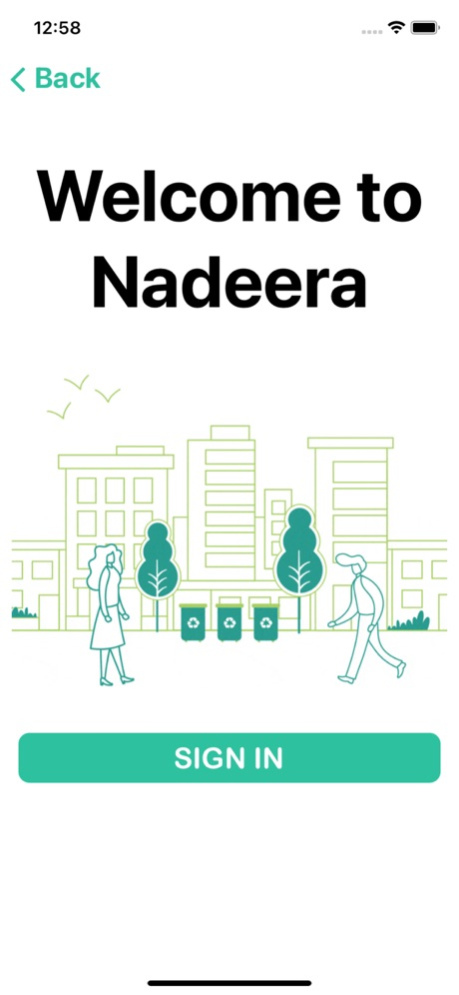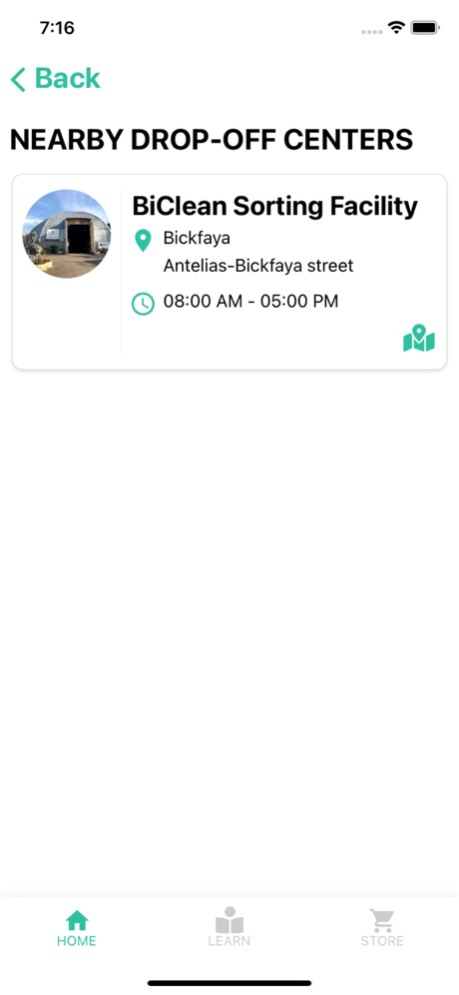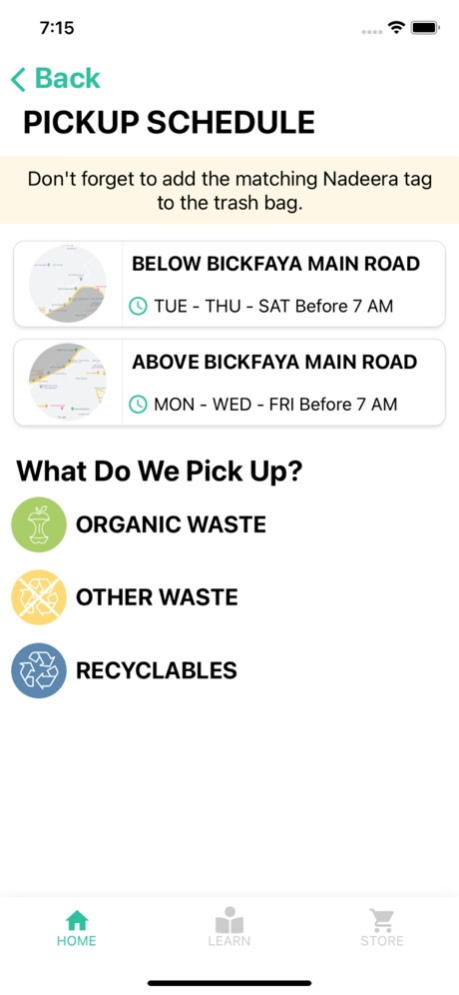Nadeera 1.1.6
Continue to app
Free Version
Publisher Description
Recycle More. Recycle Better.
Nadeera focuses on citizens' outreach to reduce, reuse, and sort waste all enabled with technology; in addition to implementing waste tracing to monitor performance, optimize efficiency, and ensure higher material and value recovery. This enables municipalities to reduce their waste management costs, recover value from waste, and alleviate health and environmental issues due to waste mismanagement.
As a resident using the Nadeera App, you can:
View your area’s waste pickup schedule
Request pickups for your recyclables and special waste at your convenience
Learn more about waste sorting and best waste management practices
Receive instant tailored feedback on how well you’re sorting your waste, learn how to improve, increase your rating and earn more points
Exchange points for discounts, coupons, as well as refurbished, and up-cycled items, and new items from our network of local businesses
Browse through our waste sorting dictionary or take photos of items to know how to sort them the right way
Join the Nadeera community today!
Jan 25, 2023
Version 1.1.6
Enhancements and bug fixes
About Nadeera
Nadeera is a free app for iOS published in the Kids list of apps, part of Education.
The company that develops Nadeera is Rabih El Chaar. The latest version released by its developer is 1.1.6.
To install Nadeera on your iOS device, just click the green Continue To App button above to start the installation process. The app is listed on our website since 2023-01-25 and was downloaded 1 times. We have already checked if the download link is safe, however for your own protection we recommend that you scan the downloaded app with your antivirus. Your antivirus may detect the Nadeera as malware if the download link is broken.
How to install Nadeera on your iOS device:
- Click on the Continue To App button on our website. This will redirect you to the App Store.
- Once the Nadeera is shown in the iTunes listing of your iOS device, you can start its download and installation. Tap on the GET button to the right of the app to start downloading it.
- If you are not logged-in the iOS appstore app, you'll be prompted for your your Apple ID and/or password.
- After Nadeera is downloaded, you'll see an INSTALL button to the right. Tap on it to start the actual installation of the iOS app.
- Once installation is finished you can tap on the OPEN button to start it. Its icon will also be added to your device home screen.